Start Your Journey the Smarter Way with Fancy Oceans!
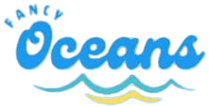
Type your query below – like "Where is my ticket?" or "Cancel booking"


Need help using our mobile app? Whether you're booking tickets, tracking buses, or accessing your bookings, we’re here to help!
Each bus operator has different cancellation terms. Common policies include:
*For exact terms, check the cancellation policy shown during booking.
If your payment failed but the amount was deducted from your bank/wallet:
If you booked from Uganda, you can request a tax invoice as per local compliance:
Note: Invoice availability may depend on the operator and ticket type.
Note: Fancy Oceans reserves the right to modify or cancel any promo offer at any time.